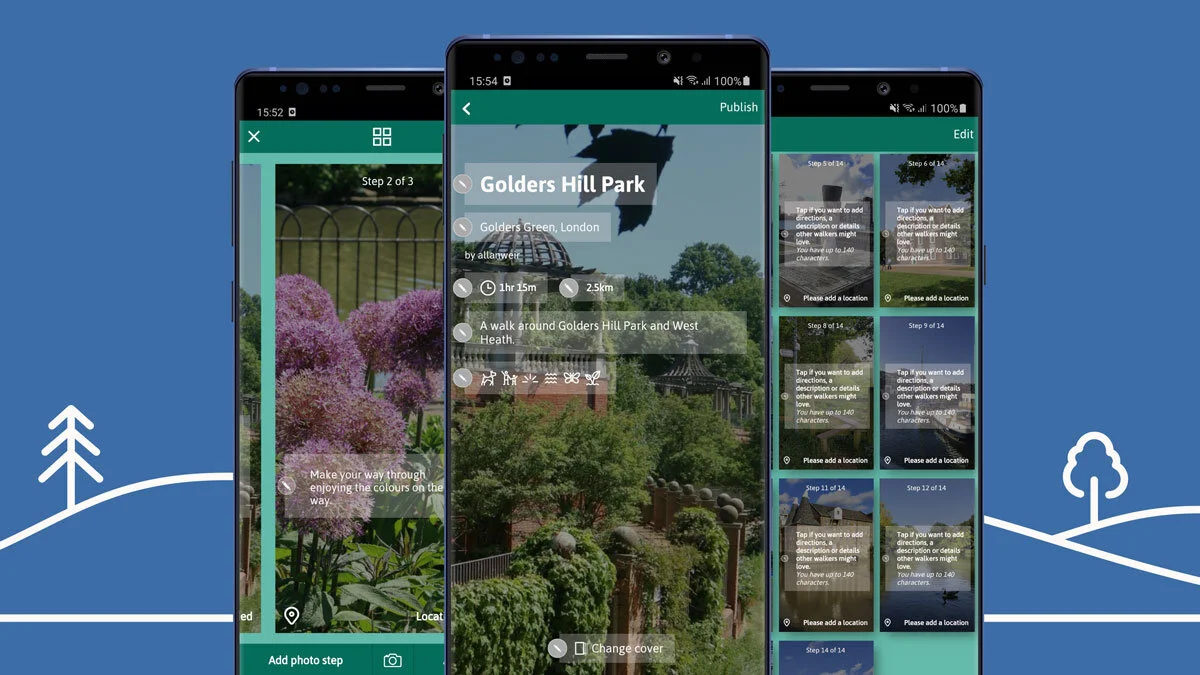Create-a-Walk now available on Android
We are very excited to announce that our “Create-a-Walk” feature is now available on Android! It’s been a long time coming and we are so proud that the day is finally here. Get the latest version of the app on the Play Store now to check it out.
For all you Android users out there hoping to add your favourite routes to the app and share with the wider Go Jauntly community, now you can. Whether it’s a short wellbeing walk in your local neighbourhood or an epic long distance hill trek in the Highlands, we can’t wait to see all of the amazing routes that you come up with.
Getting started is simple. Make sure your location permissions are switched on for your Android camera, then take lots of pics of your walking route while you are out and about. At home, select your favourite photos and they will be automatically plotted on a map for you. You can add useful or interesting information to each step of the route, give it a title and short description, and even assign attributes like wheel-friendly and dog-friendly to make sure people know what kind of walk it is. Finally, publish it and share the link with your family, friends, and the rest of the Go Jauntly community. To share a walk, just tap the tree menu on the bottom right of any walk and choose share. For more tips on how to create a walk, check out our guide here.
We have also updated the ‘My Walks’ section of the app. Now, along with Saved walks and Downloaded walks, you can also find your Published walks and Drafts here and you can easily Edit or Delete them at any time. In addition we have added a new bottom navigation bar to the app to make it simpler and quicker to access all of the new features. Woo!
As always, we would love to hear your feedback on the new features and if you bump into any issues please do let us know at hi@gojauntly.com. Stay tuned for more exciting Android updates in the near future!